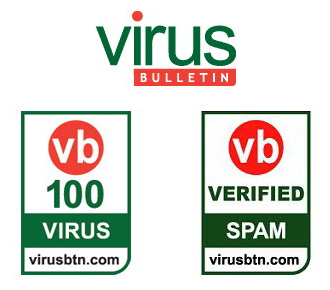AVG Anti-Virus Free Edition is trusted antivirus and antispyware protection for Windows available to download for free. In addition, the new included LinkScanner® Active Surf-Shield checks web pages for threats at the only time that matters - when you're about to click that link.
AVG Anti-Virus Free has these following features:
- Award-winning antivirus and antispyware
- Real-time safe internet surfing and searching
- Quality proven by 80 million of users
- Easy to download, install and use
- Protection against viruses and spyware
- Compatible with Windows 7, Windows Vista and Windows XP
AVG Anti-Virus Free Edition is only available for single computer use for home and non commercial use.
Downlod AVG Free Antivirus 2013 32bit
Downlod AVG Free Antivirus 2013 64bit